Low-Code vs No-Code: Understanding the Difference in App Development

Due to the rapid growth of developments in technology, there is an easier solution available for app development. Businesses are increasingly using low-code and no-code platforms that allow streamlining of tasks for both technical and non-technical members of the team. While it is true that both methods enable faster development with little programming, they are designed to address different audiences with different use cases.
This blog post will focus on the differences between low-code vs. no-code app development. I will talk about their features, benefits, restrictions, and in which situations each option is best. With this knowledge, businesses can make the correct decision for their operations and have a balanced approach toward productivity, innovation, and cost effectiveness. It does not matter if you are a developer, business leader, tech enthusiast, or someone else; this post is going to explain the world of modern software development, which is bound to inspire you. send.
What are Low-Code and No-Code Platforms?

Both low-code and no-code platforms serve the same purpose: reduce the knowledge (and therefore time) that goes into the creation of software applications. They accomplish this by providing visual tools and interfaces that require little to no programming skills. “Low-code” allows for the use of some coding alongside a drag-and-drop interface, making it ideal for developers who want to expedite project completion. “No-code” goes a step further and provides complete block-style building with no coding whatsoever, allowing non-developer business professionals to create working applications.
Exploring the Core of Low-Code Development
In the same manner as other business applications, low-code platforms are designed to democratize app development and accelerate delivery timelines. From my understanding of the tools available, low-code systems streamline workflows to enable developers of varying skill levels to create sophisticated applications rapidly. Moreover, most low-code tools are compatible with essential business units and legacy systems as well as having enterprise-grade scalability, which means that they are well-suited for rapidly changing environments. Ultimately, low-code development balances simplicity and customization for ease of use by technical and non-technical users alike.
An Introduction to No-Code Development
No-code development gives people with no technical background the opportunity to create applications without writing any code through features such as visual interfaces, templates, and automation. No-code platforms help organizations complete projects promptly while reducing whopping IT department. Depending on the industry or organization, development is done in record-breaking time through shifting traditional boundaries.
Key Technical Parameters to Consider in No-Code Development:
- Scalability - The framework should be able to change as the application accommodates more users and data.
- Integration Capabilities - The settings should smoothly interface with existing data systems through APIs and external services.
- Security Features - Assurance of compliance with certain standards allows for built-in encryption and assurances such as authentication. Fun fact: GDPR or even ISO needs no introduction.
- Customization Options - Being able to set particular designs, logic, and workflows requires undeniable flexibility.
- Performance - The minimal downtime for the application and optimized loading speed offered to users should also be elevated.
With no-code platforms, teams can collaborate in real-time and bring innovative ideas to life. Non-technical contributors can now partake in the development as flexibility has increased dramatically without sacrificing quality or functionality.
Features of Low-Code and No-Code Development Platforms
The features of most low-code and no-code development platforms aid in application development and at the same time, ensure it is as complex as possible. For instance, balanced sources emphasize:
- Drag-and-Drop Interfaces
Both No-Code and Low-Code platforms integrate responsive drag-and-drop interfaces that allow users to construct applications visually, regardless of their technical skills. This feature greatly improves speed-aided development during a project and lessens the burden non-technical employees face.
- Pre-Built Templates And Components
These platforms have a library containing numerous templates, UI elements, and modules that can be altered with little effort to suit particular organizational objectives. Forms, dashboards, and even workflows are good examples and assist in lessening development time.
- Integration With APIs And Other Third-Party Tools
Both Low and No-Code platforms allow easy connection to multiple APIs, third-party services, and even databases. Popular uses of these include REST API, JSON, and even Salesforce and Slack connectors which allow for better data synchronization and enhancement of an application.
- Cross-Platform Deployment
Very often, applications developed using these platforms are meant to operate on multiple platforms, including but not limited to, the web, mobile (iOS and Android), and desktop applications. This provides the users the advantage of smooth experience across different devices.
- Security Features
Enterprise-grade no-code/low-code platforms feature proprietary security systems that include SSL encryption, role-based access control (RBAC), OAuth 2.0, and even GDPR, ISO 27001, and HIPAA compliance. These measures help protect sensitive data and ensure regulatory compliance.
- Scalability and Performance Optimization
These platforms are built for scalability, setting benchmarks for technical metrics such as horizontal and vertical scaling, server response time (often sub-200ms), and load-balancing features. This guarantees that applications will manage growing traffic or complex operational workflows.
- Automation and Workflow Management
Automation of workflows is one of the most effective value adds, with users able to set rule-based triggers for automating processes, including, but not limited to, email notifications, assignment of approval chains, or even task delegation for complex workflows. Automation becomes easier with the inclusion of visual workflow designers provided by different platforms.
- Low-Code and No-Code IDEs
Integrated Development Environments (IDEs) come equipped with tools for developers to extend custom code (JavaScript, Python ,etc) into existing structures, providing advanced functionalities beyond no-code solutions when needed.
These low-code and no-code platforms offer the flexibility required in security, reliability, and solvency to expedite the creation of apps alongside fulfilling corporate and technical needs seamlessly.
How Do Low-Code vs No-Code Compare in Application Development?

Unlike low-code platforms, which often have more customization and flexibility, no-code platforms have a set structure with no scope for coding. Low-code platforms are suitable for semi-skilled coders wanting to design intricate applications or integrate them with other products. Partial coding is also permitted, which facilitates more customization beyond the set templates and workflows. Meanwhile, no-code solutions work best for simple applications due to their speed and ease of use, but lack the accessibility that low-code platforms offer for advanced work. Low-code platforms have much more versatility and can adapt to larger, more advanced projects.
Understanding the Difference Between Low-Code and No-Code
Both types of platforms serve their audience's needs according to their technical skills and the details of the undertaking, a project’s complexity. Here is a succinct summary of their features and usage:
Low-Code Platforms
- Target Audience: Generally, people at a lower level in an organizational structure, or developers who have limited coding skills, but also, to some extent, more experienced business users.
- Customization: Enables coding to some extent for customization of some functions, workflows, and integrations to suit particular business requirements.
- Scalability: There is support for advanced features and integration options that can support large-scale projects.
- Use Cases: Useful for developing enterprise-class applications, automating business functions, and interfacing with outdated existing systems.
- Technical Parameters:
- Language Support: Typically supports Java, Python, C#, or modern frameworks like Angular and React.
- Database Integration: Usability with SQL, MySQL, Oracle databases, and NoSQL databases.
- API Capabilities: Usually come with support for 3rd party integration via REST or GraphQL API.
No-Code Platforms
- Target Audience: Developed with people with no technical background in mind, such that they can be business owners or other professionals without programming skills.
- Ease of Use: Implementing applications can be done in record time with simple drag-and-drop mechanisms.
- Speed: Development speed for basic, straightforward applications or prototypes is greatly improved.
- Use Cases: Efficient in developing internally used simple tools and single-purpose web pages or MVPs (Minimum Viable Products) within the shortest time possible.
- Technical Parameters:
- Pre-Built Templates: Rich libraries of custom-designed components for frequently needed purposes.
- Limitless Customization: Flexible approach to the alteration of the underlying source code.
- Integrations: Simple third-party system integrations using connectors like Zapier.
Pros and Cons at a Glance
|
Metric |
Low-Code Platforms |
No-Code Platforms |
|---|---|---|
|
Skill Level |
Requires some coding knowledge |
No coding experience needed |
|
Flexibility |
High, supports tailored solutions |
Limited to pre-built options |
|
Development Speed |
Moderate to fast |
Extremely fast for simple applications |
|
Cost Efficiency |
Higher for complex apps |
Lower for simple, fast implementation |
|
Project Complexity |
Suitable for complex, large-scale |
Better for simple, small-scale tasks |
Both low-code and no-code platforms offer remarkable benefits but excel in distinct scenarios. Choosing the right approach depends on the specific project requirements, user expertise, and desired flexibility.
When to Use Low-Code or No-Code Solutions
I would utilize low-code solutions when undertaking large and intricate projects that include significant tailoring and integration into existing frameworks. Low-code platforms provide maneuverability while still expediting the flow of development processes. Alternatively, for micro applications or those that require agnostically swift execution, especially when the user is not a trained software engineer, no-code platforms would suffice. In the end, my decision would revolve around the specific requirements of the project, alongside the degree of scalability needed and the level of technical proficiency I possess.
Comparing Development Platforms: Which is Better for Your Project?
No reasoning is needed to explain why I shift my attention from one development platform to another. The level of accuracy requires attention to the complexity of work that needs that level of customization, along with the deadline. For/less complicated tasks that are highly complex and scalable, I usually lean towards low-code platforms. For projects that are only moderately complex, but speed is of the essence, no-code platforms tend to lend themselves more toward several forms of ease of usability and speed to market. In general, assessing the project’s aims, budget allocation, flexibility limit, and adaptability is the main deciding factor for the best platform.
What are the Benefits of Using Low-Code and No-Code Tools?

Covering the myriad advantages that aid application development, low-code and no-code platforms unlock plenty of possibilities. Development cycles are shortened due to the ease of use found within these tools, facilitating quicker project completion. Cost-efficiency is captured as these tools reduce the demand for high-level coding talent and, consequently, smaller teams can be deployed. Moreover, active collaboration is fostered with the inclusion of non-technical participants in the development process. Rapid prototyping and straightforward workflows are best suited for no-code platforms, while custom-tailoring is more appropriate for low-code tools. All of these factors work in unison to improve productivity, optimize workflow, and provide businesses with the ability to shift according to ever-changing requirements.
The Advantages of Low-Code Solutions for Development Teams
By automating processes through low-code solutions, development teams gain various benefits and can deliver software quickly. Coding time is reduced considerably due to an increase in productivity from having access to visual development tools and predefined components, resulting in faster, outsourced designs. There is also increased collaboration between stakeholders, designers, and developers due to the clear accessibility of workflows.
Here are the key benefits:
- Software Development Speed
The amount of manual coding done is seen to be minimized on low-code platforms, therefore boosting the software development lifecycle. As an illustration, interfaces and templates allow developers to design applications via dragging and dropping, increasing the speed of prototyping applications. Compared to coding conventionally, some platforms claim to reduce up to 50-70% of development time.
- Cost Effectiveness
Due to low-code solutions, firms can decrease their project budget as there is less need for big teams and monotonous coding work. Budget cuts can also be made on training materials because the tools are very user friendly.
- Growth, Flexibility, and Scalability
Developers are provided the opportunity to make quick changes to set requirements, enabling these platforms to support fast iterations. There is also API, cloud, and scalable architectural integration on the technical side, where applications created are guaranteed to grow as the business does.
- Interface with Other Applications
Integration with different information systems, such as CRMs, ERPs, and databases, is often provided by out-of-the-box connectors in low-code platforms. Moreover, the presence of REST APIs and SOAP improves integration possibilities even more.
- Improve Teamwork
As a result of better workflows and a more intuitive interface, nontechnical employees also take part in the formation of apps. Low-code platforms empower businesses much more compared to traditional development, enabling faster, aligned solutions.
- Security and Governance Features
Data security measures including role-based access control, encryption, and compliance with data protection legislation like GDPR or ISO are implemented within most low-code solutions. It means the applications will always be protected and comply with regulations.
These and other reasons make Microsoft Power Apps, Mendix, and OutSystems low-code platform examples that enable users to respond and change business at a greater speed than ever before in a highly competitive environment. There is now a responsive, agile way of developing applications that fulfills contemporary requirements.
How No-Code Tools Empower Citizen Developers and Business Users
Enhancing my powers as a business, no-code tools give citizen developers plentiful opportunities. With minimal programming knowledge, I can build entire applications with no restrictions. User-friendly interfaces that enable drag-and-drop as well as pre-made templates make form design, process automation, and workflow solution creation a walk in the park. The IT department takes a lesser hit, which saves money while work becomes more streamlined. In rapidly emergent scenarios, these platforms equip me with the means to augment outcomes within a business context. Agile solutioning alongside innovation leads to impressive adaptation and collaborative ingenuity, showcasing the potential captured by no-code platforms.
How Process Automation is Achieved with Low-Code and No-Code
The task of automating processes is made easier with low-code and no-code platforms as they provide easy-to-use tools that eliminate problem-solving complexities. With a few clicks on the already set integrations and building blocks of logic, I can configure and put into action automated processes with little to no technical knowledge. Most of these platforms allow the use of APIs, webhooks, and other external tools, which make working with data from different systems effortless. For example, I can construct processes that autonomously change CRM files or set off alerts in team working software such as Slack or Microsoft Teams. Commonly, the technical elements that are associated are: limits in the number of API requests that can be made, space allocated for data, and level of control allocated for users, which are all designed to provide optimal expansion without compromising security and verifiable facts. These functions allow me to modify operations with high speed while keeping the ability to make changes in the future.
Can No-Code Development Replace Traditional Coding?
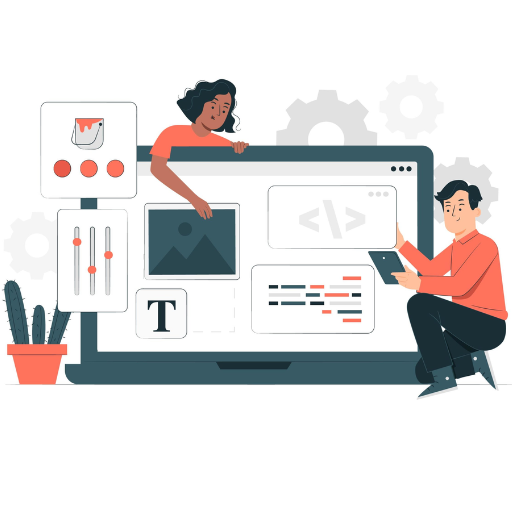
The no-code development paradigm allows for application development through user-friendly visual interfaces and tools without necessitating heavy programming expertise. It does very well in empowering users to address their technical issues, but also accelerates the workflow for less complicated tasks. Nevertheless, it cannot supplant coding entirely. Custom-built systems, intricate bespoke designs, and those that need a high degree of scalability will, more often than not, default to traditional programming for certain technical requirements. The development cycle becomes more efficient with no-code solutions, however. Application development becomes easier for non-programmers, but skilled programmers have a greater opportunity to tackle advanced problems.
Examining the Role of No-Code Solutions in Software Development
As a result of visually driven interfaces, user-friendly tools, and drag-and-drop functionality, no-code development platforms have transformed application creation. These platforms allow non-technical users to operate within their skillset, building working applications without significant coding knowledge. As such, businesses of any size can now take advantage of reduced development time and costs, giving access to software development across the board.
On the other hand, no-code platforms are not without shortcomings. They might not provide the necessary level of flexibility for more complex projects. Regarding the enterprise level, proprietary system restraints, advanced integrations, and limited scalability options can sap effectiveness. Moreover, some no-code tools may create issues related to vendor lock-in and data portability for businesses.
Primary No-Code Technical Parameters
- Integration Capabilities: A considerable number of platforms offer APIs or connectors for integration with other existing and third-party tools. The existence of integrations as template constructions adds to the value.
- Scalability and Performance: Generally, applications designed in no-code platforms perform optimally for small and medium-sized user bases. However, they often tend to struggle to meet high-scale enterprise needs.
- Security Features: Strong security measures, such as data encryption and adherence to certain standards like GDPR and HIPAA, greatly influence the deployment of no-code platforms. Role-based access control (RBAC) is another vital feature to consider.
- Customisation Limits – Most templates and visual editors suffice for standard use cases, but advanced customization often requires additional manual coding, which some platforms support, albeit in a restricted fashion.
- Deployment Options – Many no-code platforms offer cloud deployment as the default for their services, but fewer provide on-premises hosting for organisations with particular compliance or privacy concerns.
By discerning their functionality, range, and boundaries, no-code solutions can be used judiciously in tandem with conventional programming practices to aid bespoke software development while meeting defined project objectives.
Challenges Faced by No-Code and Low-Code Platforms in Complex Projects
When discussing the problems associated with no-code and low-code platforms in more complex assignments, I would articulate the main challenges in the following way:
- Challenging to Scale: These platforms face challenges from an architectural standpoint when trying to efficiently scale solutions to large, enterprise-level applications. This, in turn, makes it difficult to align the platform solutions with business growth.
- Limited Customization: No-code and low-code tools, while simple, do not provide the granular customization options that traditional programming enables, thus making it difficult to meet very specific or bespoke project needs.
- Integration Problems: More complex assignments tend to incorporate several systems and third-party tools which no-code platforms have a limited ability of integrating or require additional configurations that add complexity.
- Risk to Security and Compliance: In heavily compliant industries, no-code platforms may put companies at risk by not offering the requisite level of data control or privacy guarantees, creating legal fallout due to compliance exposure.
- Performance Issues: Stripped-down applications built using no-code and low-code solutions may result in sub-optimal performance in resource-intensive tasks, heavy user loads, or advanced complex projects.
With these considerations in mind, sophisticated projects tend to adopt a hybrid approach that incorporates no-code for rapid prototyping or simpler components and traditional development for more advanced added functionality.
What are the Popular Low-Code and No-Code Development Platforms?
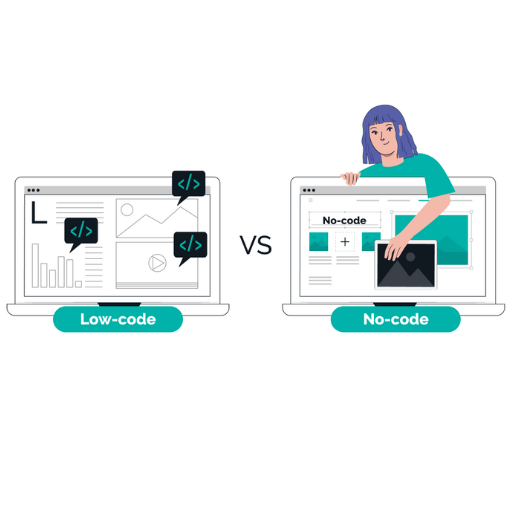
Different needs are met by popular platforms in the low-code and no-code development markets, which are listed below:
- OutSystems: This has powerful low-code features and supports complex applications along with enterprise scaling, and integration options.
- Mendix: A multi-purpose application that caters to both no-code and low-code tools. It is appropriate for everything from simple applications to complicated systems.
- Appgyver: Its user-friendly drag-and-drop interface makes this a no-code platform suitable for mobile and web applications.
- Bubble: It allows building advanced, flexible applications without any programming knowledge through powerful customization options, targeting no-code web application development.
- Microsoft Power Apps: This is a low-code platform that works exceptionally well with other Microsoft products which is beneficial for organizations deeply integrated into the Microsoft ecosystem.
- Zoho Creator: This platform enables low-code. It is a no-code platform that allows fast customization of applications around specific business processes.
All these platforms allow technical and non-technical users to design applications faster and collaborate with team members improve their productivity.
Overview of Leading Low-Code Platform Providers
For the best low-code providers, understanding their main products, technical capabilities, and advantages is very important:
- Mendix
- Overview: Mendix is a low-code platform that enables rapid and iterative application development throughout an organization, including enterprise-grade solutions and smaller-scale projects.
- Key Features: Multi-cloud deployment, AI-powered assistance, copilot capabilities, collaboration tools, and robust app lifecycle management.
- Technical Parameters:
- Supported Integrations: REST APIs, SOAP, OData.
- Deployment Options: On-premises, public, private, hybrid cloud.
- Scalability: Supports enterprise workloads.
- Strengths: Flexibility and security make Mendix suitable for large organizations to scale further.
- OutSystems
- Overview: OutSystems is widely acknowledged for high-performance capabilities that empower users to rapidly build scalable and secure applications.
- Key Features: performance monitoring in real-time, automated updating of apps, and advanced integrations with legacy systems.
- Technical Parameters:
- Deployment Options: Fully in the cloud, on-premises, or a hybrid model.
- Programming Support: Extendable in Java, C#, and SQL.
- Security Features: Built-in ISO 27001, HIPAA, and GDPR compliance.
- Strengths: The unrivaled speed and responsive application creation for enterprises needing high performance and versatility mark OutSystems apart.
- Appian
- Overview: Appian integrates low-code development and automation technologies into a single product for workflows and business processes.
- Key Features: Workflow automation, AI smart decision making, drag-and-drop interface.
- Technical Parameters:
- Database Support: MySQL, Oracle Database, SQL Server.
- Scalability: Provides load balancing and enterprise-level scalability.
- AI Integration: Natively provided with AI models and integration with external AI services.
- Strengths: Businesses eager to automate their processes for digitization find Appian’s process automation capabilities very useful.
These platforms stand as some of the best in the market where design and technology meet; in other terms, hosting great UX and UI along with sophisticated backend. The choice of a provider differs based on requirements such as usability, growth potential, security needs, and how easily services can be integrated with other tools.
Top No-Code Platforms for App Development
As these tools continue to rise in popularity, the leading contenders in my view remain Bubble, Appgyver, and OutSystems. Bubble allows users to customize and create sophisticated responsive web applications, while OutSystems provides an enterprise-grade low-code platform geared toward advanced integration and scalability. Meanwhile, Appgyver stands standout for developing robust mobile and web applications and even has a no-cost tier suitable for less ambitious projects. Because every platform offers something unique, consider the first regarding the complexity of the project, its scalability, and the level of user-friendliness required.
How to Choose the Right Platform for Your Development Projects
Selecting a platform for your development projects requires an assessment of your own needs and the requirements of your goals. Personally, the first thing that comes to my mind is that I consider the scalability needs of the app I am building, along with its complexity. For instance, if I am focusing on enterprise-grade applications with integration and interoperability needs, then OutSystems is usually a great fit owing to its powerful low-code capabilities and wide integration support. Alternatively, if I’m working on small projects that are budget-friendly, particularly mobile and web apps, then Appgyver's free tier is very attractive.
While making your decision, here are the important technical parameters for consideration:
- Scalability - Does the platform allow scaling when the user base or functionalities increase?
- Integration Capabilities - Is the platform able to integrate with other tools like CRM systems or databases?
- User-friendliness: Is the platform easy to use, or does it require specialized knowledge?
- Performance - How does the platform perform under high usage and complex workflows?
- Cost Structure - What are the costs associated with different pricing models, free tiers, subscriptions, or enterprise pricing?
- Customization Options - Does the platform provide wide customization and flexibility?
Aligning these parameters with your project needs will help you make an informed choice towards the platform that best helps your development objectives.
References
- Zapier: Low-code vs. no-code: Key differences and benefits
- IBM: Low-Code vs. No-Code: What's the Difference?
- Kissflow: Difference Between Low-Code and No-Code Platform
Frequently Asked Questions (FAQ)
Q: What is the difference between low-code and no-code development platforms?
A: The primary difference between low-code and no-code development platforms lies in their target users and the level of coding required. Low-code platforms are designed for users with some coding knowledge and allow software developers to customize applications using development tools and minimal coding. No-code platforms, on the other hand, are intended for users with no programming experience, enabling them to build applications without having to write code.
Q: What are the benefits of low-code development platforms?
A: Low-code development platforms offer several benefits including faster development process, reduced need for extensive coding, ease of integration with existing systems, and the ability to rapidly prototype and deploy applications. They also provide a more visual development environment, making it easier for non-developers to participate in the development work.
Q: Can you provide a use case for low-code and no-code solutions?
A: A common use case for low-code and no-code solutions is in the creation of internal business applications for workflow automation. For example, a company can use no-code platforms to develop a custom CRM application quickly without extensive IT involvement, or use low-code tools to enhance an existing system with additional features.
Q: How can businesses use low-code and no-code platforms effectively?
A: Businesses can use low-code and no-code platforms effectively by identifying processes that can benefit from automation, involving both IT and business teams in the development process, and leveraging these platforms to quickly adapt to changing business needs. They can also use these platforms to reduce the overall cost and time associated with traditional development.
Q: Do low-code and no-code platforms require any programming knowledge?
A: Low-code platforms may require some basic programming knowledge to customize and extend applications, while no-code platforms are designed to allow users to build applications without any programming language skills.
Q: What types of applications can be built using low-code and no-code platforms?
A: Applications using low-code and no-code platforms can range from simple mobile apps to complex enterprise solutions. These platforms are suitable for developing applications like CRM systems, project management tools, customer service portals, and more, all without the need for traditional development.
Q: How do low-code application platforms improve the speed of development?
A: Low-code application platforms improve the speed of development by providing pre-built components, drag-and-drop interfaces, and automated workflows, which significantly reduce the time needed to design, build, and deploy applications compared to traditional methods.
Q: Are there enterprise low-code application platforms available?
A: Yes, there are many low-code platforms specifically designed for enterprise use. These platforms offer robust security, scalability, and integration capabilities, making them suitable for large organizations with complex IT environments.
Q: How do low-code and no-code solutions fit into the traditional development process?
A: Low-code and no-code solutions complement the traditional development process by providing tools that allow for rapid application development. They enable businesses to quickly respond to market changes and prototype ideas without the lengthy timelines associated with conventional software development.
Q: What are the limitations of using no-code apps for software development?
A: No-code apps can be limited in terms of customization and scalability compared to traditional development. They may not be suitable for complex applications that require extensive coding or integration with specific programming languages and systems. Additionally, platforms come with constraints that may not accommodate all business needs.